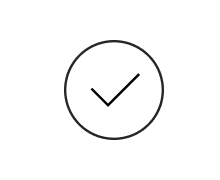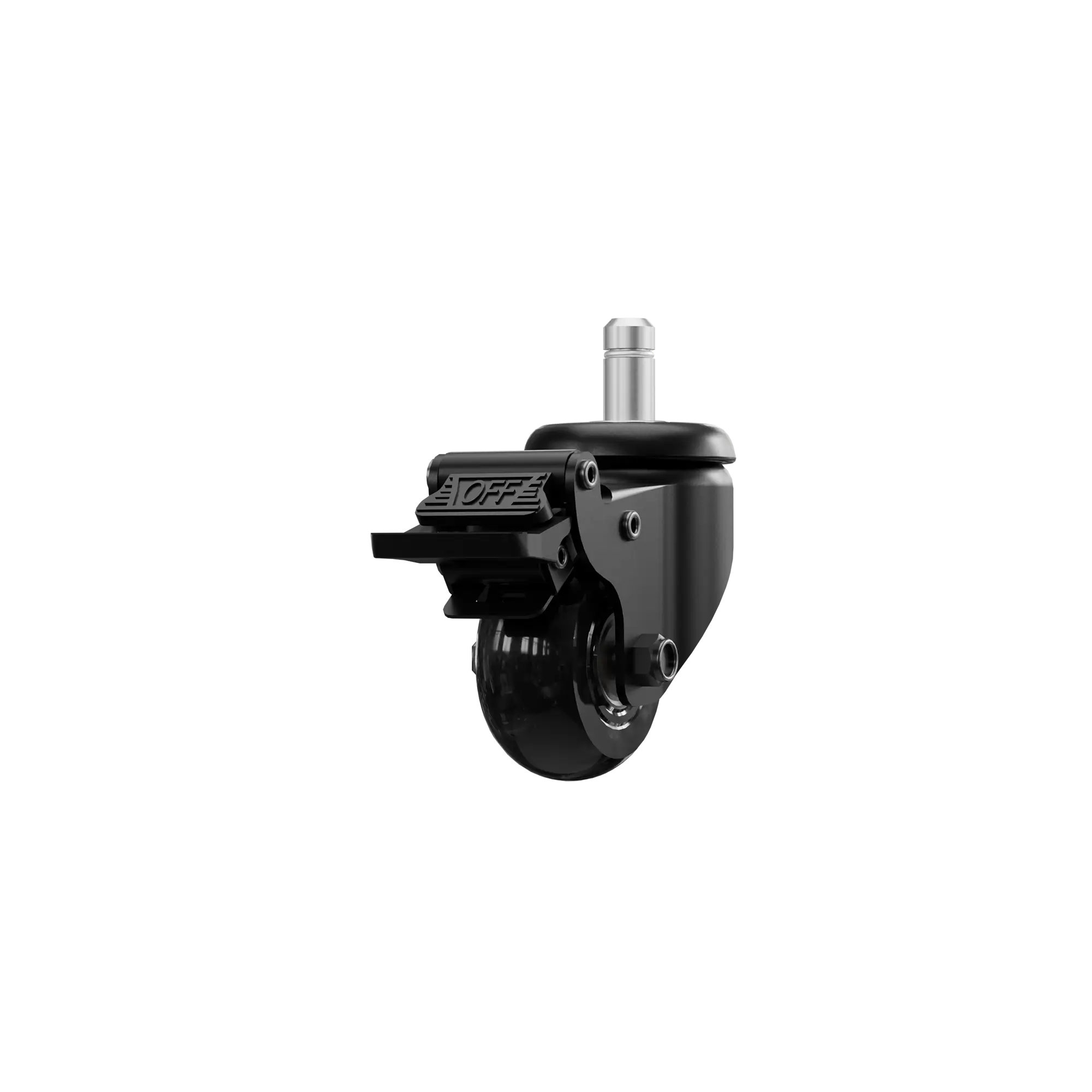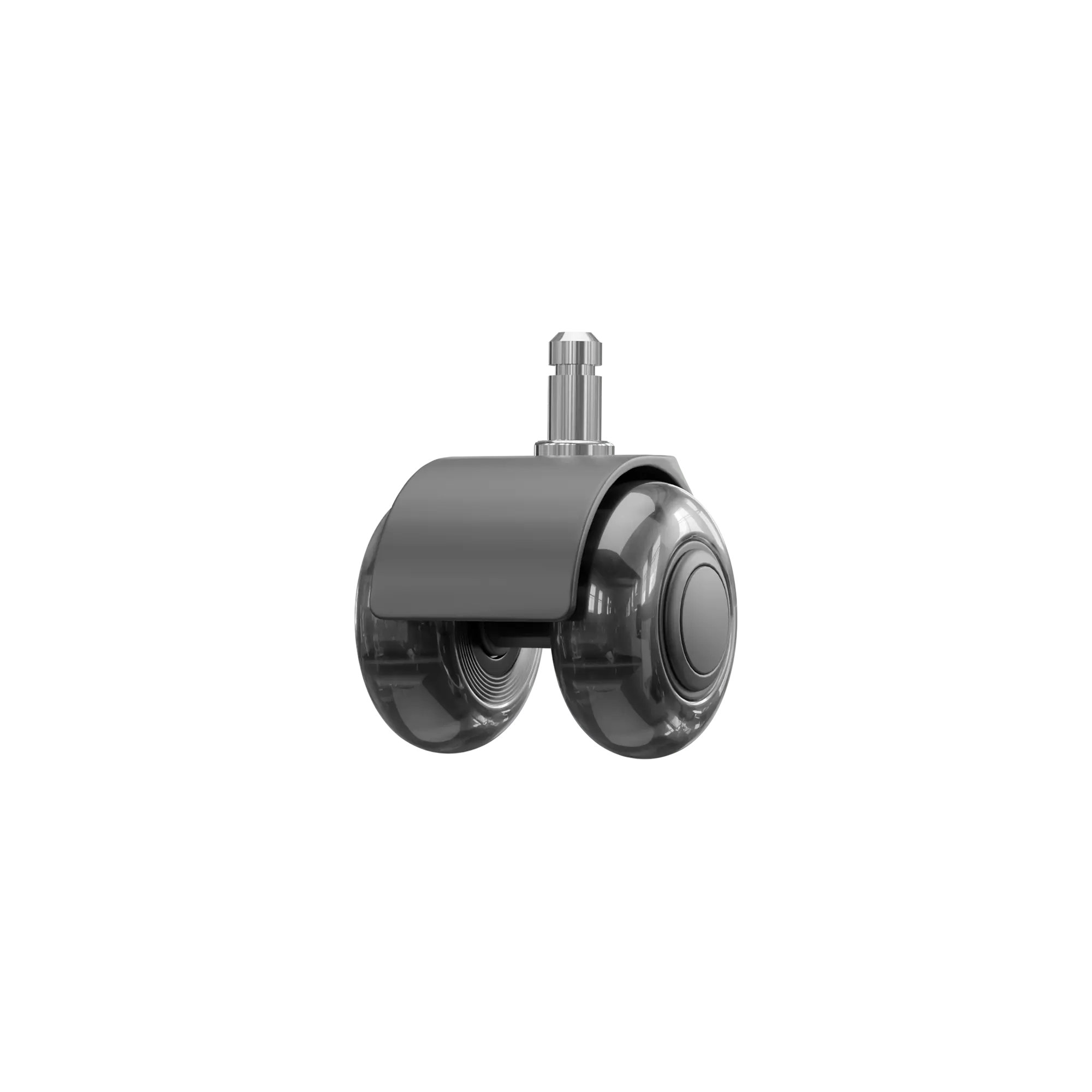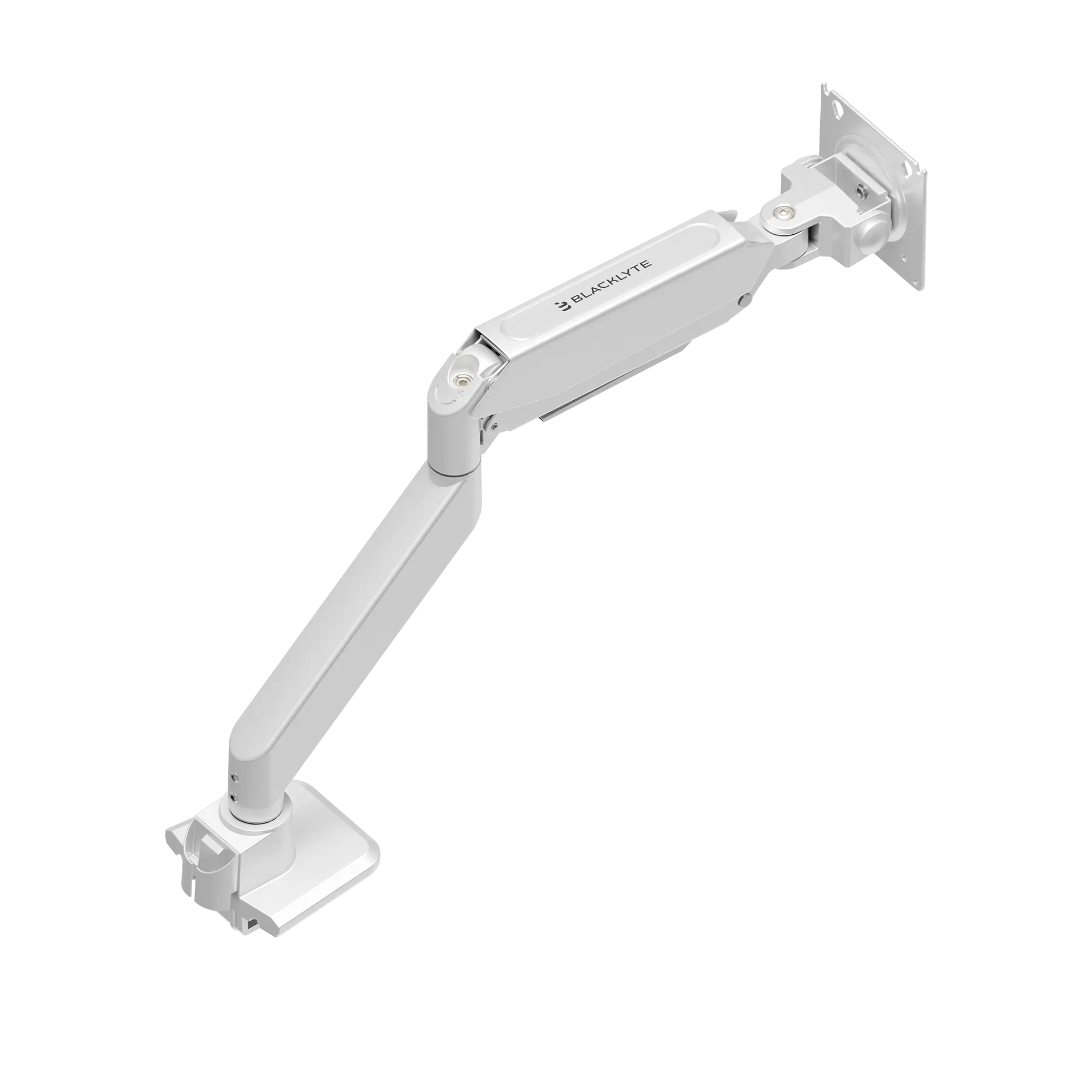How to Choose the Right Monitor Arm for Your Desk Setup

A desk setup isn’t just about a nice monitor or a tidy surface. What really shapes your workflow is how everything moves and fits together. A monitor arm is one upgrade that changes this immediately—giving you more room, better screen position, and a setup that feels easier to work with. But monitor arm mounts vary widely in quality. Some struggle with heavier screens; others don’t sit still once you start adjusting things. Before you buy one, it helps to know a few simple checks—the kind that keep your setup steady and comfortable day to day.
Start With Your Monitor’s Specs
Before diving into features or design, take a hard look at your monitor. Three things really matter:
Monitor Size
Most standard arms handle monitors between 17 and 32 inches. But what if you’ve got an ultrawide or a massive 49-inch screen? That’s where something like the Blacklyte Atlas Monitor Arm shines, supporting displays from 13 to 49 inches. Curved monitors, in particular, need a solid arm that won’t flex or wobble when you adjust it—otherwise, all that fancy ergonomics goes out the window.
Weight Capacity
Every arm has a minimum and maximum load. The Blacklyte Atlas Monitor Arm, for example, can hold screens weighing anywhere from 2 to 20 kilograms. Too heavy, and the arm slowly sinks; too light, and it might spring up or refuse to stay put. Always weigh your monitor without the stand, not the shipping box—it’s a small step that saves a lot of frustration.
VESA Compatibility
Check for the VESA mounting pattern on the back of your monitor—usually 75×75 mm or 100×100 mm. Some ultrathin monitors or iMacs need a VESA adapter. Without this, you won’t get a standing mount to work at all. Simple, but easy to overlook.
Choosing the Right Mounting Method
How your arm attaches to the desk affects stability, desk space, and longevity.
Clamp Mount
This is the most common setup. It hugs the edge of your desk and usually works well. But check first: how thick is your desk? Is it hollow or fragile? Does the clamp have padding to protect the surface? A cheap clamp can damage wood veneer over time, but a well-designed one—like those on Blacklyte monitor arms—distributes pressure evenly and keeps everything solid.
Grommet Mount
This uses an existing cable hole or a small drilled hole. It’s extremely stable and perfect if you adjust your screen frequently or have a heavier monitor. Blacklyte offers both clamp and grommet options, so you can pick the one that fits your desk without compromising stability.
Wall Mount
Wall mounts are great for minimal setups or deep desks. Just remember: you need a load-bearing wall. Drywall alone isn’t enough for large monitors.
Evaluate Adjustability and Ergonomics
An adjustable and ergonomic monitor arm should adapt to you, not the other way around. Here’s what to look for:
Height Range
Ideally, your eyes line up with the top third of the screen when you’re sitting upright. If your arm can’t move high enough or low enough, no amount of tilt will fix your posture.
Depth Adjustment
This is how far your monitor can move forward or backward. On small desks, deep desks, or ultrawide monitors, depth adjustment makes a noticeable difference in comfort.
Tilt, Swivel, and Rotation
Tilt reduces glare. Swivel helps share your screen. And rotation—especially 90-degree vertical rotation—makes coding, dual-screen layouts, and document editing much easier. With Blacklyte monitor arms, you can fine-tune height, tilt, swivel, and pivot to suit your exact posture, whether for work, gaming, or creative projects.
Consider Build Quality and Stability

When you compare different adjustable monitor arms, the spec sheets never tell the full story. Two models might look almost identical, but the way they’re built—and how the parts feel in daily use—can vary a lot more than you’d expect. For example, arms made from aluminum or heavier steel usually feel steadier when you swing a monitor forward or push it back. Thin metal or plastic joints often start fine but may show tiny wobbles once you add a wide curved display. You’ll especially notice this on standing desks, where the whole setup moves a little every time the desk rises.
The joints themselves matter just as much. A good one holds its position without drifting, but still moves without that sticky, hesitant feeling some cheaper arms have. If you’ve ever tried to reposition a screen and ended up nudging half the desk instead, you know how frustrating weak joints can be.
The desk clamp is another overlooked part. Wider clamps with a rubber lining spread out the pressure better and help calm the subtle vibrations that show up during typing or gaming. Some clamps dig into softer wooden desktops, so the padding really makes a difference.
Cable routing also plays into the overall experience. Whether it’s a simple channel or a magnetic cover, anything that keeps wires from catching when you adjust the arm helps the whole workspace look more put-together—and makes it far easier to live with long term.
Matching Your Monitor Arms to Your Work Style
Different workflows demand different features: Office Productivity: Smooth vertical adjustment, landscape and portrait switching, and a strong swivel range for collaboration. Developers: Dual-monitor setups with synchronized height, vertical rotation, and extra depth for coding visibility. Gamers: Sturdy support for curved or ultrawide monitors, stable joints for fast movements, and tidy cable routing for RGB setups. Creators & Designers: High tilt accuracy, anti-shake stability, and quick adjustments for color or angle checks. Choosing an adjustable monitor arm that suits your workflow ensures your setup feels precise and deliberate—not just flexible.
Conclusion
A monitor arm seems like a small upgrade until you use one that actually holds your screen steady. Once you check your monitor size, pick the right mount, and feel how smoothly it adjusts, the difference is obvious. A well-built ergonomic monitor arm from Blacklyte clears space, stops drifting, and keeps your screen exactly where you set it. Whether you’re working, gaming, or creating, the right arm changes how your entire space feels and functions.