Blacklyte Athena X Chair
Buy Now

1.CHOOSE A CHAIR
Find the perfect ergonomic fit, regardless of your working style or budget.

2.PAIR WITH THE PERFECT DESK
A foundation for inspired thinking and doing. Available in sizes to fit any space and style.
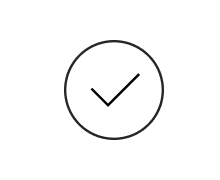
3.COMPLETE YOUR OFFICE
Upgrade your workspace with fully-compatible add-ons and accessories.
SUPPORT
Your cart is empty
Shop Now






Atlas Monitor Arm
Buy
Pixel Art LED Display
Buy

Gaming Chair Lumbar Pillow
Buy

Team Spirit Official Jersey
Buy
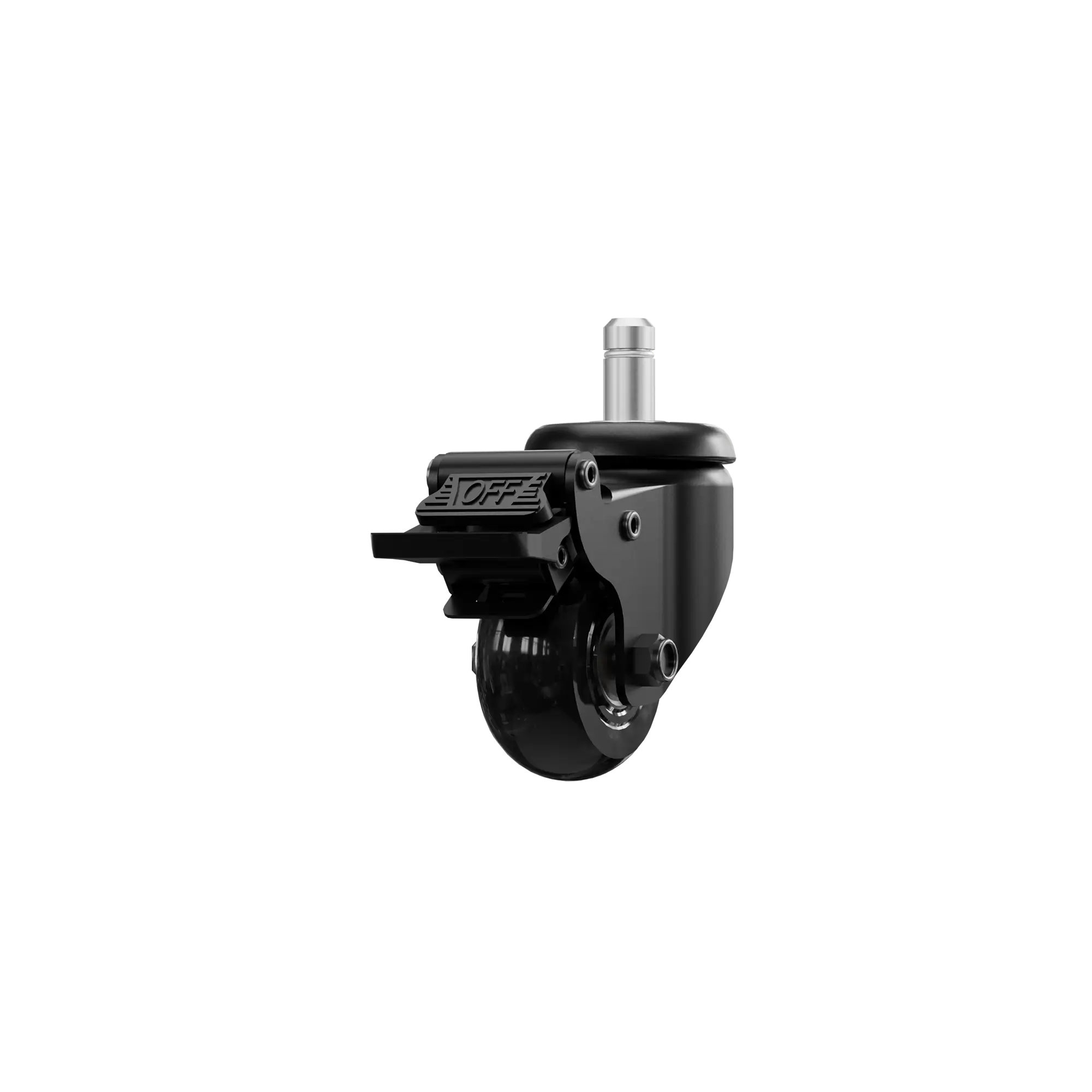
Lockable Blade Casters(Set of 5)
Buy

Luminous Rollerblade Casters (Set of 5)
Buy
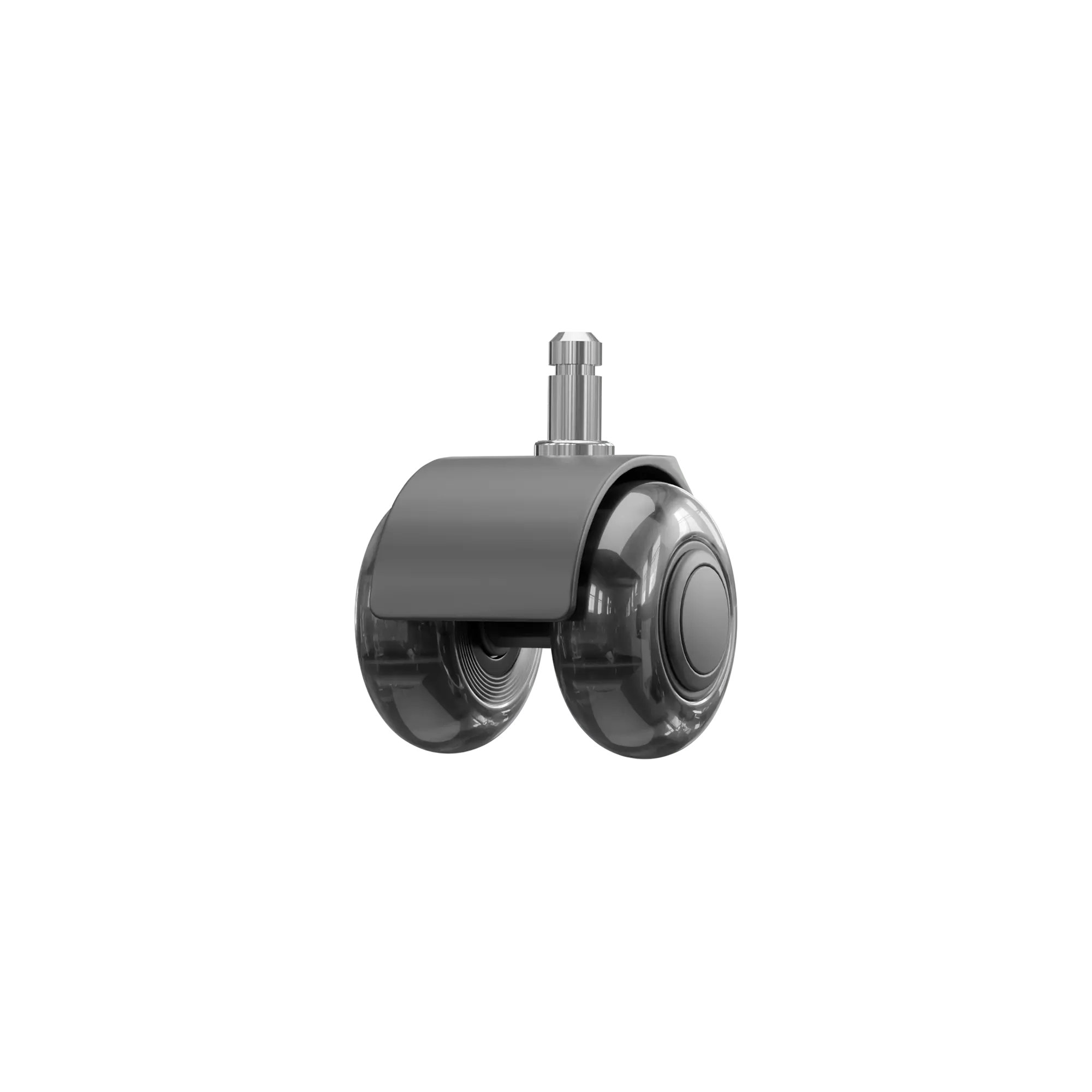
Soft Glide PU Casters(Set of 5)
Buy

Athena Pro Budapest Major Edition
Buy
NEW

Athena Pro R6 10th Anniversary Edition
Buy
NEW

Athena Pro R6 Siege Edition
Buy
NEW

Atlas Monitor Arm
Buy
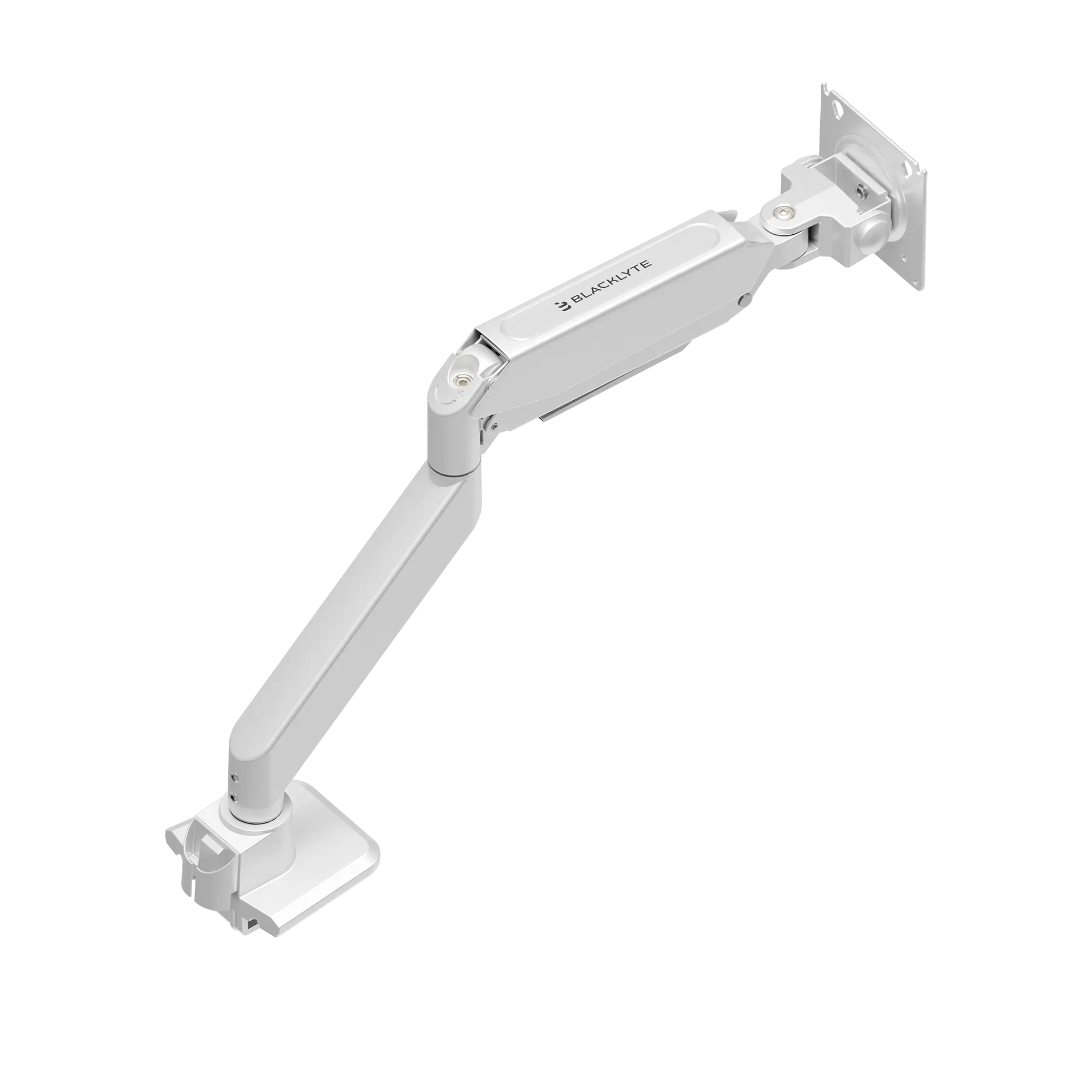
Atlas Monitor Arm
Buy

Athena Pro Gaming Chair
Buy

Athena Pro Gaming Chair
Buy

Athena Pro Gaming Chair
Buy

Athena Pro Gaming Chair
Buy

Athena Pro Gaming Chair
Buy

Athena Pro Gaming Chair
Buy

Athena Pro Gaming Chair
Buy

Team Spirit Official Jersey
Buy
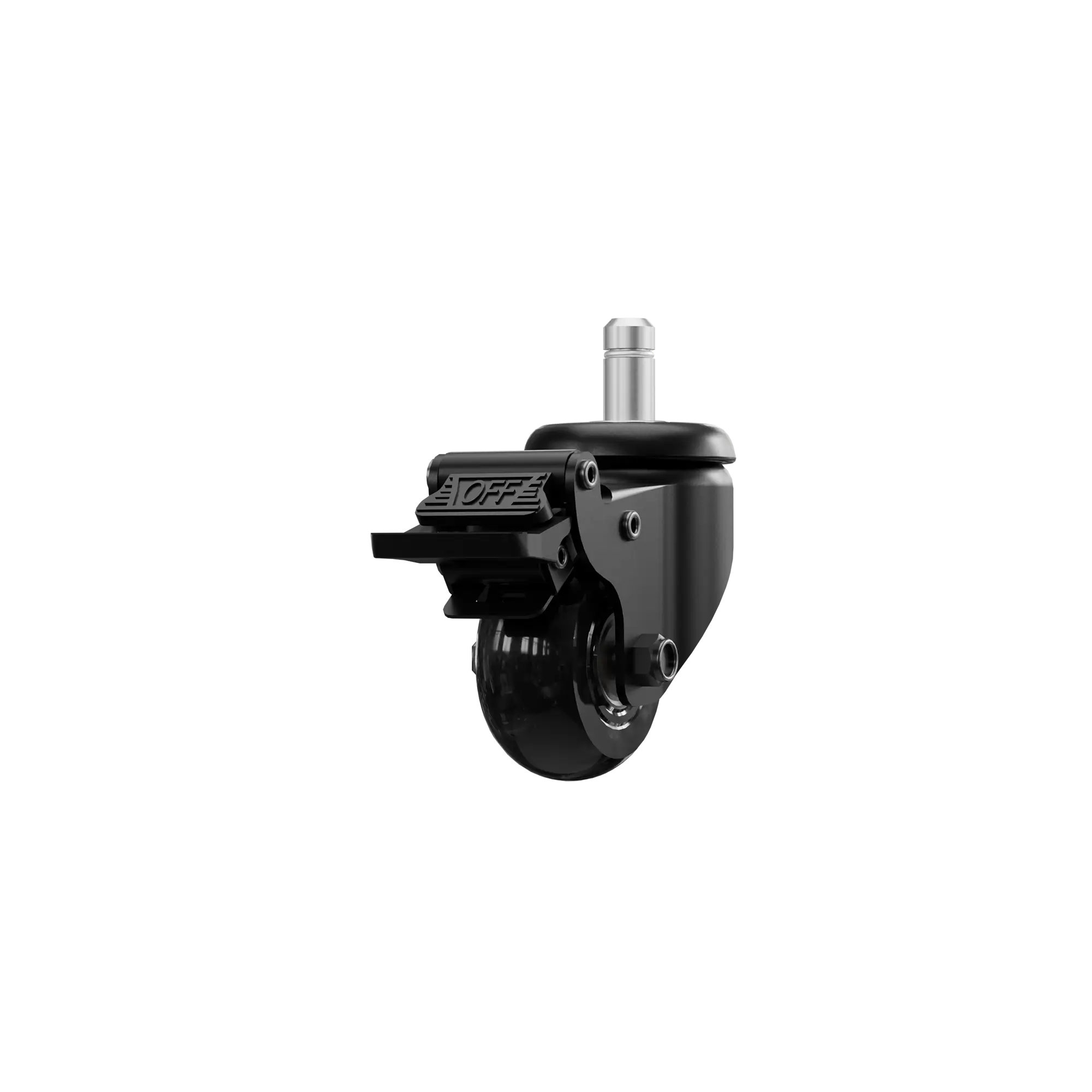
Lockable Blade Casters(Set of 5)
Buy

Luminous Rollerblade Casters (Set of 5)
Buy
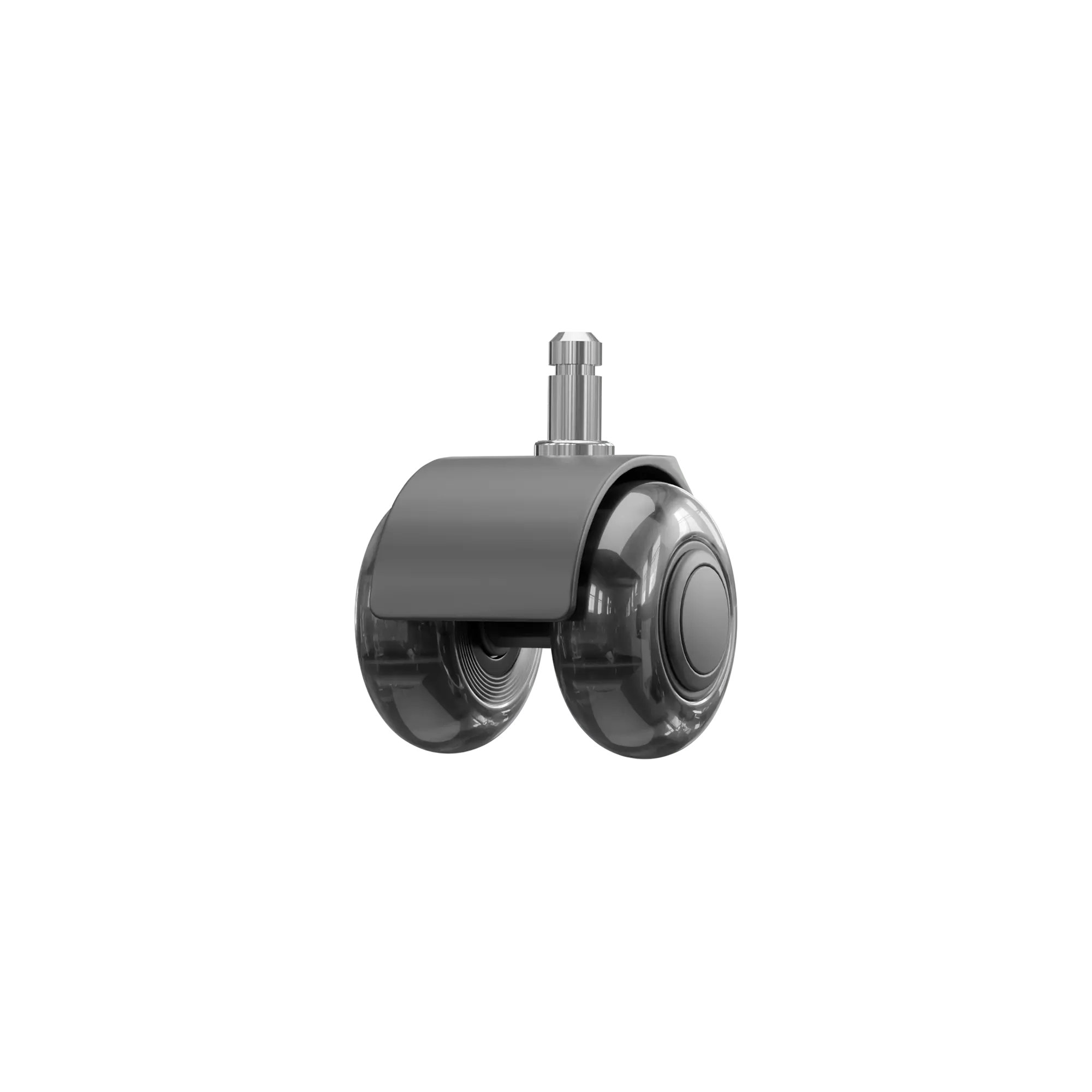
Soft Glide PU Casters(Set of 5)
Buy
DISCOVER
Activities






New & Tip
Events
Blog
About
About Us
Reviews
Affliate
Intellectual Property Rights
SIGNATURE CHAIRS

Athena Series
The Athena chairs offer a perfect blend of stylish aesthetics.
Learn More
Buy
Compare Chairs
All Chairs
SIGNATURE DESKS

Atlas Desk (lighting)
All the core features, for less
Learn More
Buy

Atlas Lite Desk
Adiustable heiaht to make vour space your own
Learn More
Buy
Compare Desks
All Desks
LIGHTING
ACCESSORIES

Atlas Monitor Arm
Buy
Pixel Art LED Display
Buy

Gaming Chair Lumbar Pillow
Buy
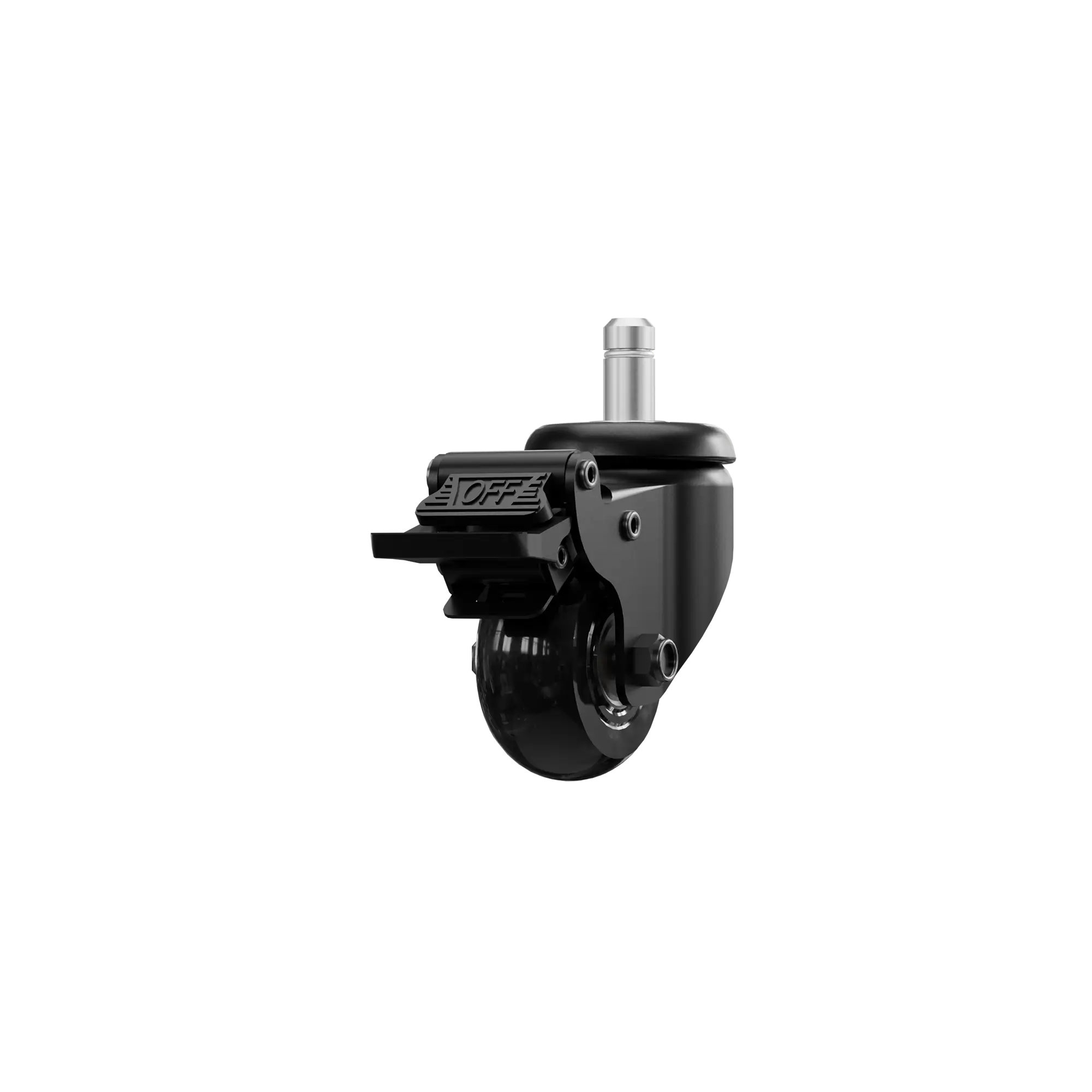
Lockable Blade Casters(Set of 5)
Buy

Luminous Rollerblade Casters (Set of 5)
Buy
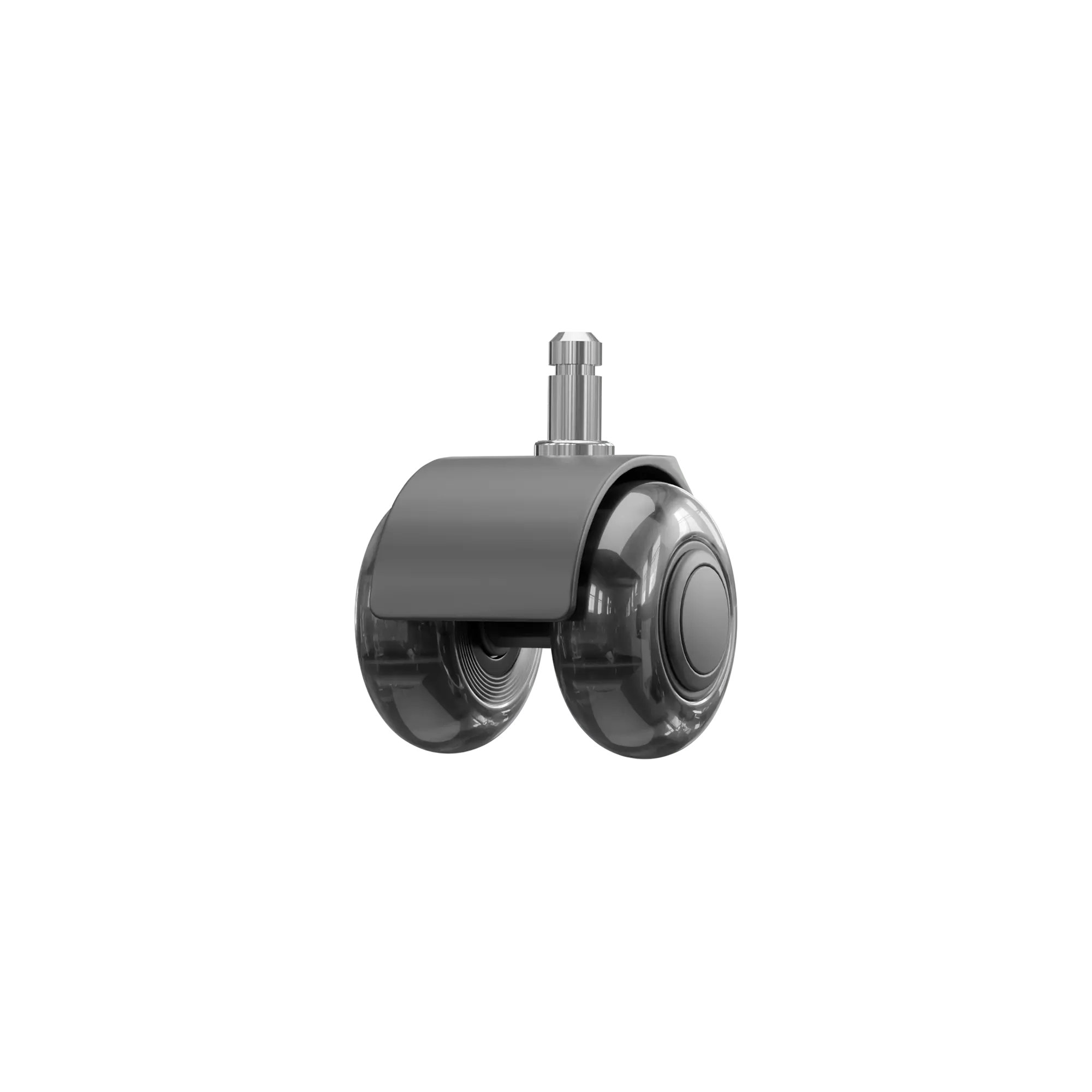
Soft Glide PU Casters(Set of 5)
Buy
New Arrival

Athena Pro R6 10th Anniversary Edition
Buy

Athena Pro R6 Siege Edition
Buy

Atlas Monitor Arm
Buy
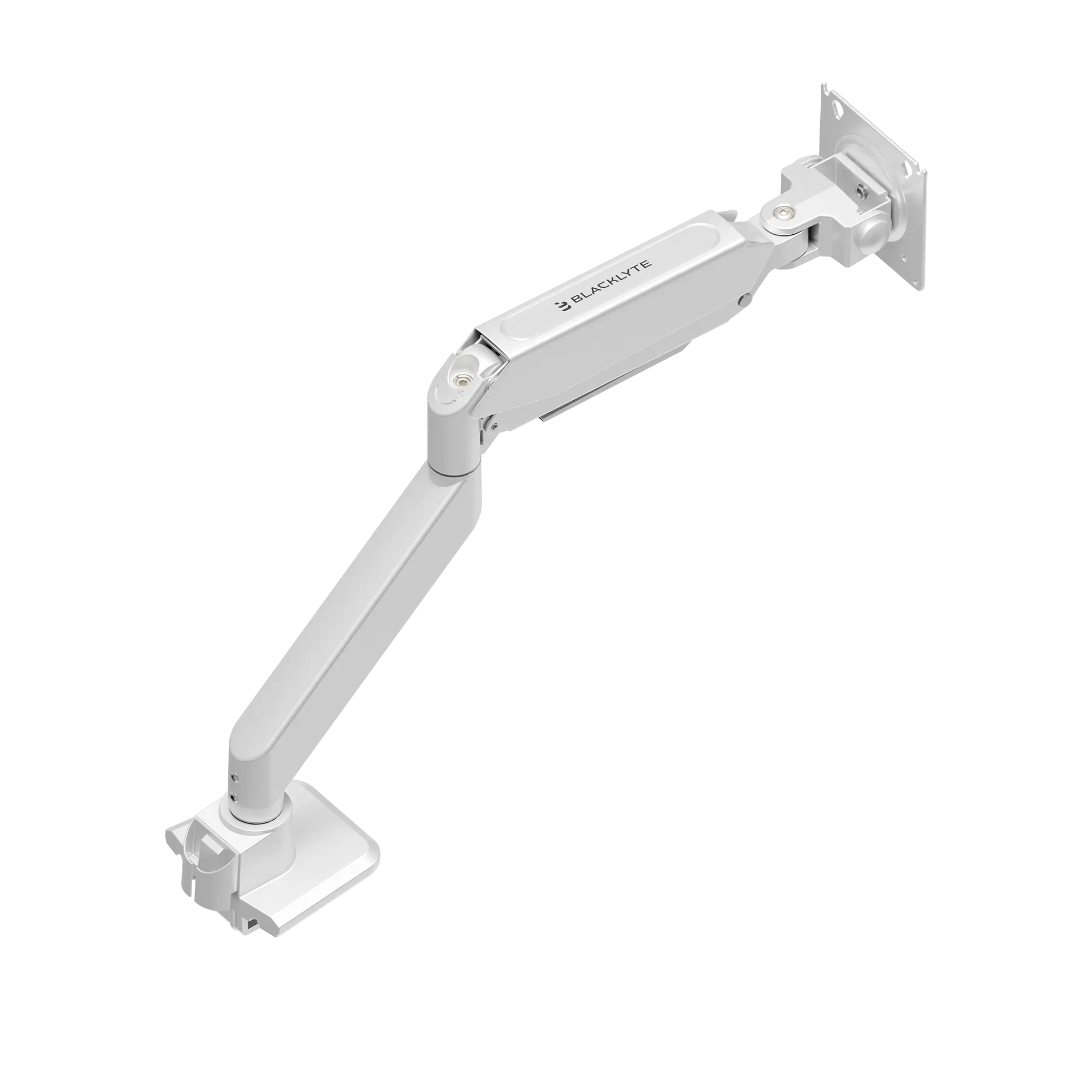
Atlas Monitor Arm
Buy

Athena Pro Gaming Chair
Buy

Athena Pro Gaming Chair
Buy

Athena Pro Gaming Chair
Buy

Athena Pro Gaming Chair
Buy

Athena Pro Gaming Chair
Buy

Athena Pro Gaming Chair
Buy

Athena Pro Gaming Chair
Buy

Team Spirit Official Jersey
Buy
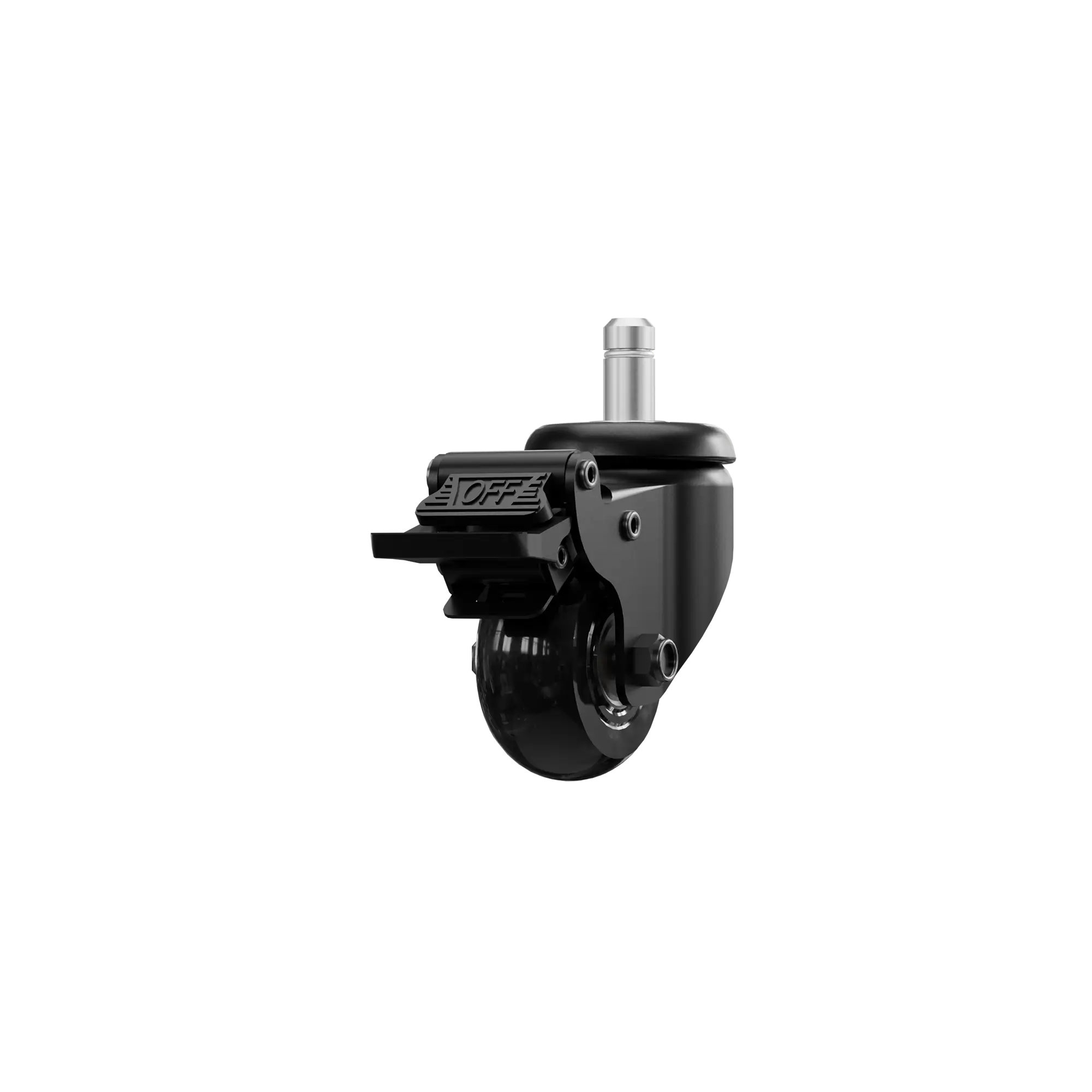
Lockable Blade Casters(Set of 5)
Buy

Luminous Rollerblade Casters (Set of 5)
Buy
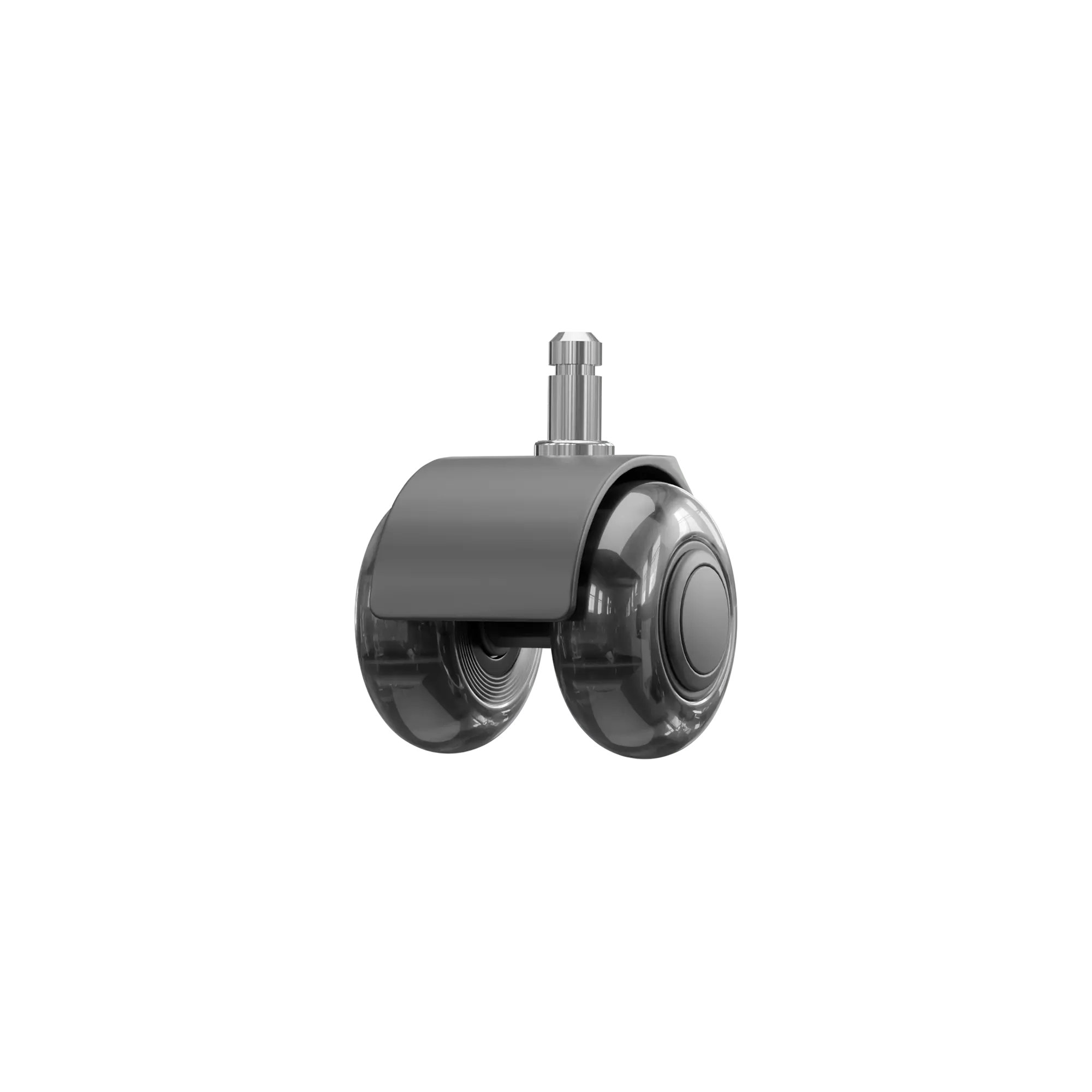
Soft Glide PU Casters(Set of 5)
Buy
SUPPORT
DISCOVER
Activities






New & Tip
Events
Blog
About
About Us
Reviews
Affliate
Intellectual Property Rights
Which chair is right for you?


Athena
Athena Pro
Our core chair experience, balancing design and ergonomics
Our premium chair experience, with upgraded dual-layer memory foam
From
€429
From
€499
Key Features
Upholstery Options
Blacklyte FlexKnit™ Fabric
Upgraded woven upholstery. High-strength fibers for abrasion resistance, breathable comfort, and a premium textured feel.
Blacklyte DuraGen™ Leatherette
Next-gen eco-certified PU leather. Flame-retardant, resistant to hydrolysis & UV aging, with long-lasting durability.
Blacklyte FlexKnit™ Fabric
Upgraded woven upholstery. High-strength fibers for abrasion resistance, breathable comfort, and a premium textured feel.
Blacklyte DuraGen™ Leatherette
Next-gen eco-certified PU leather. Flame-retardant, resistant to hydrolysis & UV aging, with long-lasting durability.
Head Pillow
Dual Magnetic Head Pillow
Dual Magnetic Head Pillow
Lumbar Support
External Memory Foam Lumbar Pillow
4-Way Built-in Adjustable Lumbar Support
Seat Cushion
High-density Memory Foam
Upgraded Dual-layer Memory Foam
Firmness
Medium-firm
Medium-firm with dual-layer soft cushion top
Armrests
Upgraded 4D Armrests with Softer Touch
Upgraded 4D Armrests with Softer Touch(Heavy Duty Edition)
Availability
Size
Regular
One size that adapts to most body types
Regular
One size that adapts to most body types
Colors
Leather
Black、Blue、Wine Red
Fabric
Black、Grey、Camo
Leather
Black、White、Blue、Wine Red
Fabric
Black、Grey、Camo
Specifications
Wheelbase
Aluminum Alloy
Aluminum Alloy
Recline
90-149°
90-149°
Rocking Mode
0-14°
0-14°
Caster
60mm PA+PU Casters
PA Core, PU Outer Layer
PA Core, PU Outer Layer
50mm PU Silent Casters
Ultra-Quiet & Floor-Friendly
Ultra-Quiet & Floor-Friendly
Hydraulic Gas Piston
Class 4
KGS Gas Lift (with Cushioning)
KGS Gas Lift (with Cushioning)
Class 4
KGS Gas Lift (with Cushioning)
KGS Gas Lift (with Cushioning)
Multi-tilt Mechanism
Frog Mechanism
Frog Mechanism
Warranty
3-Year Warranty
extendable up to 5 years
Learn More >
extendable up to 5 years
3-Year Warranty
extendable up to 5 years
Learn More >
extendable up to 5 years
Our core chair experience, balancing design and ergonomics
Our premium chair experience, with upgraded dual-layer memory foam


From
€429
From
€499
Collapesd view
Show differences only
Key Features
Upholstery Options
Blacklyte FlexKnit™ Fabric
Upgraded woven upholstery. High-strength fibers for abrasion resistance, breathable comfort, and a premium textured feel.
Blacklyte DuraGen™ Leatherette
Next-gen eco-certified PU leather. Flame-retardant, resistant to hydrolysis & UV aging, with long-lasting durability.
Blacklyte FlexKnit™ Fabric
Upgraded woven upholstery. High-strength fibers for abrasion resistance, breathable comfort, and a premium textured feel.
Blacklyte DuraGen™ Leatherette
Next-gen eco-certified PU leather. Flame-retardant, resistant to hydrolysis & UV aging, with long-lasting durability.
Head Pillow
Dual Magnetic Head Pillow
Dual Magnetic Head Pillow
Lumbar Support
External Memory Foam Lumbar Pillow
4-Way Built-in Adjustable Lumbar Support
Seat Cushion
High-density Memory Foam
Upgraded Dual-layer Memory Foam
Firmness
Medium-firm
Medium-firm with dual-layer soft cushion top
Armrests
Upgraded 4D Armrests with Softer Touch
Upgraded 4D Armrests with Softer Touch(Heavy Duty Edition)
Availability
Size
Regular
One size that adapts to most body types
Regular
One size that adapts to most body types
Colors
Leather
Black、Blue、Wine Red
Fabric
Black、Grey、Camo
Leather
Black、White、Blue、Wine Red
Fabric
Black、Grey、Camo
Specifications
Wheelbase
Aluminum Alloy
Aluminum Alloy
Recline
90-149°
90-149°
Rocking Mode
0-14°
0-14°
Caster
60mm PA+PU Casters
PA Core, PU Outer Layer
PA Core, PU Outer Layer
50mm PU Silent Casters
Ultra-Quiet & Floor-Friendly
Ultra-Quiet & Floor-Friendly
Hydraulic Gas Piston
Class 4
KGS Gas Lift (with Cushioning)
KGS Gas Lift (with Cushioning)
Class 4
KGS Gas Lift (with Cushioning)
KGS Gas Lift (with Cushioning)
Multi-tilt Mechanism
Frog Mechanism
Frog Mechanism
Warranty
3-Year Warranty
extendable up to 5 years
Learn More >
extendable up to 5 years
3-Year Warranty
extendable up to 5 years
Learn More >
extendable up to 5 years
Which desk is right for you?


Atlas Lite Standing Desk
Atlas Desk
Our next-generation height-adjustable desk available in four sizes and three colors
Our first-generation height-adjustable desk with dynamic lighting synced to your setup
From
€559
From
€1.199
Key Features
Integrated Power Supply Column
Integrated Cable Management Tray
Magnetic Surface
100%
Modular Desk Add-Ons Compatibility
Partially Compatible
Height Range
700mm-1170mm(27.6″ -46.1″ )
720mm-1370mm(28.3″ -53.9″ )
Lighting Control
Height Memory Presets
4
3
Availability
Size
Small
1200mm × 800mm ( 47.2″ × 31.5″)
Medium
1400mm × 800mm (55.1″ × 31.5″)
Large
1600mm × 800mm ( 63.0″ × 31.5″)
Extra Large
1800mm × 800mm (70.9″ × 31.5″)
Large
1500mm × 700mm ( 59.1″ × 27.6″)
Colors
Obsidian Black, Moonstone White, Natural Oak
Black only
Specifications
Desk Top Construction
(Outer) Melamine laminate (Inner) MDF
(Outer) PVC wrap (Inner) MDF with Steel
Motors
Electric Dual Motors
Electric Dual Motors
Leg Column
2-stage legs
3-stage legs
Anti-collision System
Enhanced Stability
Power Switch
Motor Speed (Vertical Lift)
25mm/s ( 1”/s)
38mm/s (1.5″/s)
Noise Level
≤48 db
<48 db
Maximum Distributed Load Capacity
100kg (220.5 lbs)
125kg (275.6 lbs)
Maximum Power Output Load
100-240V
100-240V
Certifications
Warranty
3 years
3 years
Our next-generation height-adjustable desk available in four sizes and three colors
Our first-generation height-adjustable desk with dynamic lighting synced to your setup


From
€559
From
€1.199
Collapesd view
Show differences only
Key Features
Integrated Power Supply Column
Integrated Cable Management Tray
Magnetic Surface
100%
Modular Desk Add-Ons Compatibility
Partially Compatible
Height Range
700mm-1170mm(27.6″ -46.1″ )
720mm-1370mm(28.3″ -53.9″ )
Lighting Control
Height Memory Presets
4
3
Availability
Size
Small
1200mm × 800mm ( 47.2″ × 31.5″)
Medium
1400mm × 800mm (55.1″ × 31.5″)
Large
1600mm × 800mm ( 63.0″ × 31.5″)
Extra Large
1800mm × 800mm (70.9″ × 31.5″)
Large
1500mm × 700mm ( 59.1″ × 27.6″)
Colors
Obsidian Black, Moonstone White, Natural Oak
Black only
Specifications
Desk Top Construction
(Outer) Melamine laminate (Inner) MDF
(Outer) PVC wrap (Inner) MDF with Steel
Motors
Electric Dual Motors
Electric Dual Motors
Leg Column
2-stage legs
3-stage legs
Anti-collision System
Enhanced Stability
Power Switch
Motor Speed (Vertical Lift)
25mm/s ( 1”/s)
38mm/s (1.5″/s)
Noise Level
≤48 db
<48 db
Maximum Distributed Load Capacity
100kg (220.5 lbs)
125kg (275.6 lbs)
Maximum Power Output Load
100-240V
100-240V
Certifications
Warranty
3 years
3 years
1. General Care - Chairs
Proper care and maintenance of your Blacklyte chair are essential to ensure its longevity, comfort, and functionality. Follow these guidelines to keep your chair in top condition.
2. Care and Cleaning Instructions
Different upholstery materials require specific care to maintain their appearance and durability. Follow these guidelines for the specific type of upholstery on your Blacklyte chair.
3. General Care - Desks
The Blacklyte Desk is designed for durability and long-term use. Proper care and maintenance are essential to ensure it remains in excellent condition. Follow these guidelines to keep your desk looking and functioning its best.
4. Warranty Claim & Support
In the event that something goes wrong with your chair or , please take photos or a short video of the issue, and contact us via our Support Form.
To find out what our warranty covers, check out our Warranty page.

Fast free shipping
Typically shipped within 1-2 business days, with delivery taking 3-5 days.

30-day easy returns
You can easily return it within 30 days.
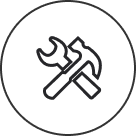
Longtime warranty
Up to 5-year warranty. Lifetime technical support.
Get €30 Off Your First Order!
Subscribe to unlock and stay updated on Blacklyte special offers, new releases and more!
- Choosing a selection results in a full page refresh.


























